Today this post is for those new bloggers who blog on the blogspot platform or those who have been on the blog blogger. Here we are going to tell that the blogger blog is scheduled to be posting? Or can you also say that Blogspot blog is automatically published
? If your blog is also created on Blogger then you must read it till the post end. If you want to blog in real, then using this feature of the blogspot platform will be very helpful. Because this feature allows you to publish your post without logging in accordance with its time. In today's time, approximately 90% of the bloggers are posting and posting their readers to their blog according to their time. In the way, I am going to explain in detail about Scheduled Posting.
How to Schedule a Post on Blogger ?
This is a great feature on the Blogger platform so that we can publish our post or article automatically. Suppose you have to go out for a few days because of any reason, then save as much post as you like and save it in the draft and set the time and date of the scheduled posting on every post and save it, then you can tension There is no need to take it because the post will be automatically published on your blog according to the time and date you set.
Read also
So there is no need for a special feature to post it, there is no need to publish it, just write down the content and publish the blogspot platform itself. Well, let me tell you that this automatic schedule post is very simple, which is going to teach you in more simple way.
How to Schedule a Post on Blogger ?
If your blog is built on the blogspot and you want to learn how to schedule scheduled postings, then follow the steps I have mentioned -
Step - 1
- First log in to your Blogger Dashboard.
- After this, write a post.
Step – 2
- After writing the post, click on the schedule in the right side.
- Now click on Set date and time option.
- Now select the date on which date you want to publish your post.
- Now fill the time in the time you want to publish your post.
- Then click on the Done button.
- Now click on the Publish button.
Congratulation ! Your post will now be automatically published on the time and date you set. So in this way you can schedule posting on your blog. If you want, you can read Blogger's Scheduled post publishing post.
I hope you now know that Blogspot can blog on a scheduled posting. If you still have any problems then you can share your problem through comment. If you like this post, then give it some time to share it on social media. Thank you.


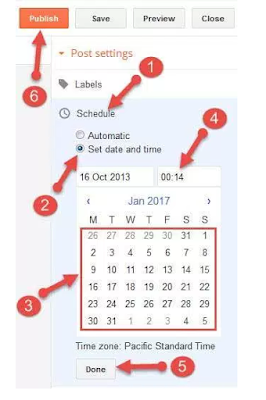
No comments:
Post a Comment