There are many bloggers whose website is on Blogger and when they have to show any code in their post, they paste it just like text, due to which visitors do not look good on post. Posts do not look good according to the design. If you use the stylish code box in your post then the post looks look good. So in this post we are going to give you complete information about how to put code box in Blogger blog.
When you search for a box box in Blogspot on Google, you can find information about it on many websites. But there is very little chance that you could get a stylish and colorful code box.
The design of this code box is simple and clean due to which it all likes visitors. And when we put it to show any code in our blog post, we use a very simple method.
Actually, I use this code box on my WordPress blog, which many bloggers compliment.
That's why I also created this for Blogspot site so that those who use the Bloggers platform can easily put it in their site or blog.
The best thing about it is that it can be used easily in the post to which it is added. For this, it is not necessary to know more coding information.
Read Also:
How to apply Code Box in Blogger Blog?
If you want to add it to your blog then follow the simple steps mentioned -
Step - 1
First of all Login your Blogspot Dashboard.
- Click on the theme.
- Click Edit Html Now Edit Blogger theme
Now all the coding of your blogger theme will be opened in which many css and html coding will be folded. But you just have to click on the css code and unfold it.
Step - 2
Now you press CTRL + F and search for]]> </ b: skin>.
- Now paste the code below]]> </ b: skin> just before
2. Now save the code by clicking on the Save Theme button.
Now the code box has been added to your Blogger blog but will have to use another code to show in post.
How do the code boxes show in Blogger post?
- When writing a post in the post box you want to put in, click on HTML.
- Now you paste it in the <pre> YOUR CODE HERE </ pre> in your post where you have to show your code.
Note: YOUR CODE HERE is to place your code that you want to give to your visitors.
To check whether this is working, you can see by clicking on the preview button of your post. The way I showed it in the image above, it will show in your blog post.
Read Also:
So friends can put code box in your Blogger website like this. If you have any problems then ask by comment and ask. And if you like this code box tutorial, do not forget to share it with your social media friends.

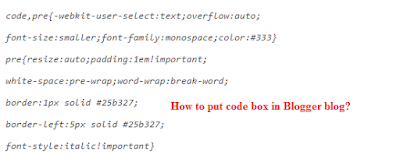



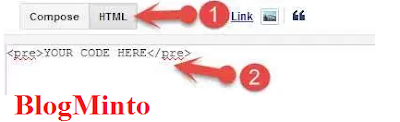
No comments:
Post a Comment